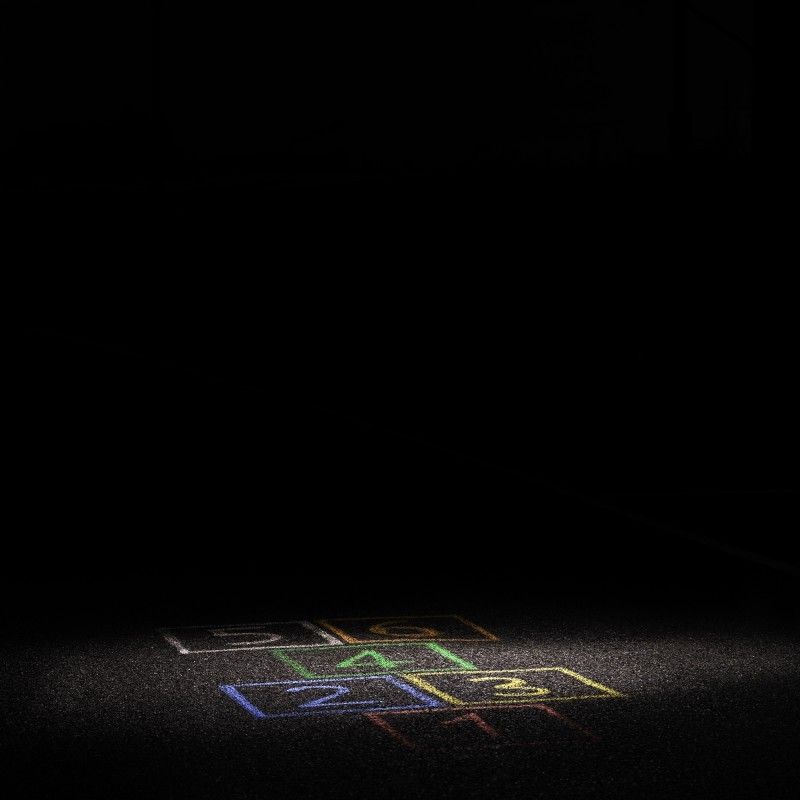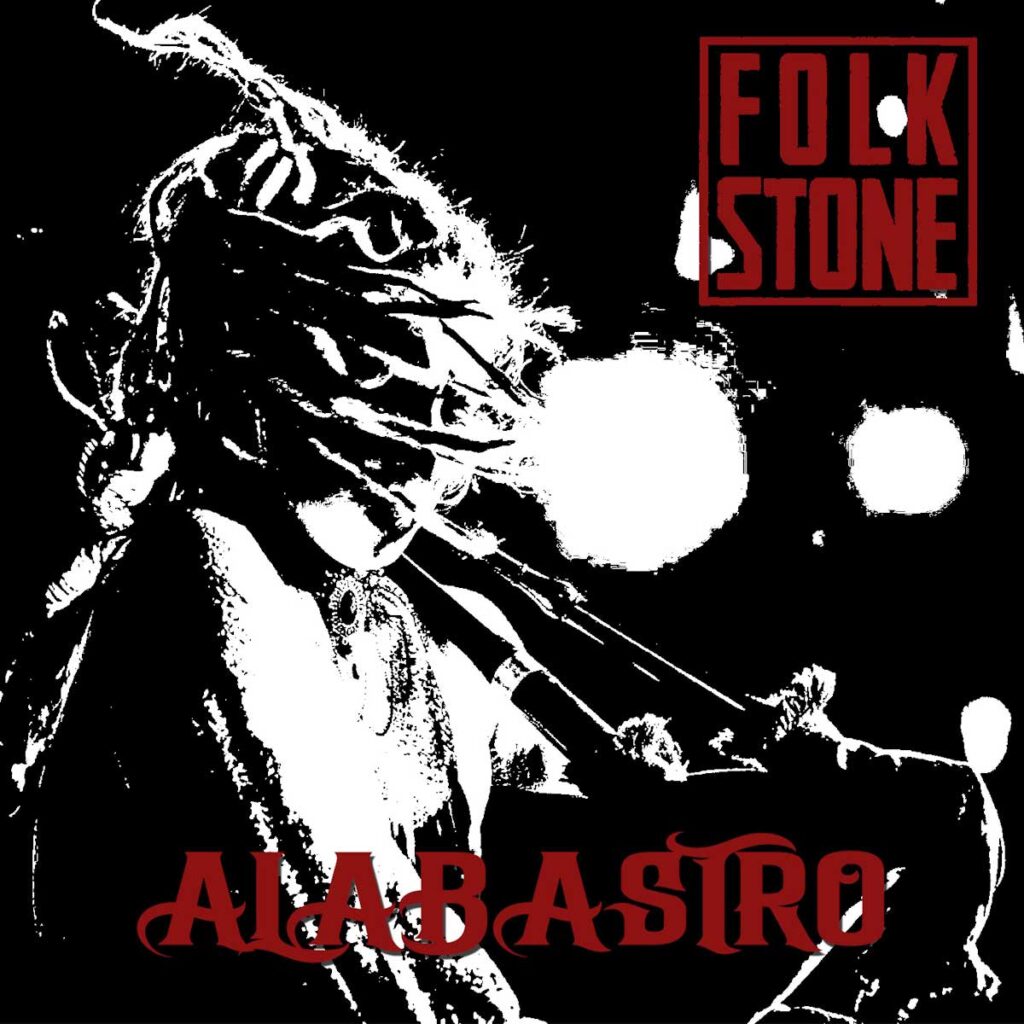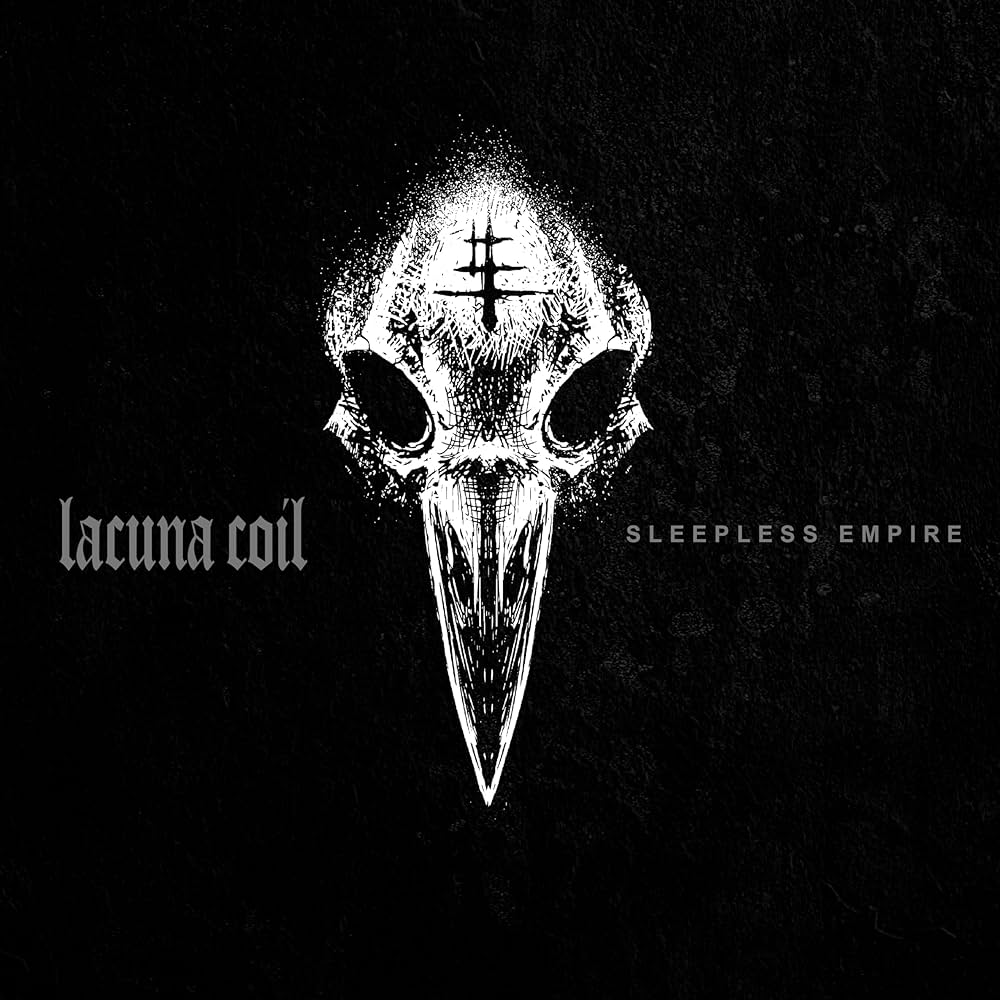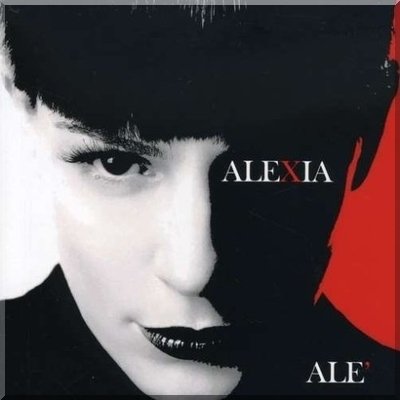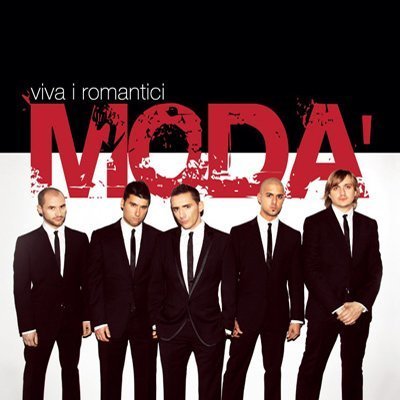Mastering FAQ
Request a quote!
Mastering
If you’ve made it to these FAQs, you’re likely not just passing through and probably want to know what happens in this studio.
I’d rather not bore you with explaining what mastering is, as you can easily find that information on Wikipedia or other websites.
What I want you to know is what mastering means to me.
It’s my job.
It’s knowing what can help improve your work, your music production.
It’s advising you on the best process to achieve the highest possible sound quality.
It’s choosing the right technology to do so.
It’s deciding which equalizer to use to achieve a specific sound.
It’s paying attention to the details, even the smallest details, like the fade between tracks or which dither to use.
It’s knowing that you can’t change the notes of your songs but you can enhance the feeling they convey.
It’s knowing when to stop and just listen.
It’s feeling that your music is finally communicating something.
Which mastering to choose
96kHz Mastering Studio offers the opportunity to choose between:
- Stereo Mastering
- Stem Mastering
Stereo mastering is dedicated to all those who need to finalise their product and prepare a master ready for mass distribution in both digital and physical CD format.
Stem mastering is for those who, in addition to what has been said about stereo mastering, want to have as much control as possible over the sound or for those who have made mixes where there are evident problems in the general sound and where only intervention on the individual stems (groups) would allow the song to express its full potential.
You can find more detailed information on the audio mastering pages.
Online Mastering
If you are unable to visit the studio and attend the mastering session, you can choose our Online Mastering service.
If you’re wondering whether there are differences between mastering done in the studio or online, the answer is: yes, some.
For example, working together in the studio allows for immediate feedback on certain choices that can radically alter the work.
Communication during online mastering has a latency. You need to first hear a version of the mastering for a track, then re-contact us to proceed with some adjustments or suggestions.
An online mastering session may take more time than a studio session.
The cost of online mastering is more affordable because it utilizes the studio’s off-peak hours.
A significant advantage of online mastering is the ability to share different versions of the mastered tracks with anyone involved in the project through your personal account, and for each participant to listen to them on their own reference system.
Session Start
Knowing your work technically in detail is very important to us as it allows us to work faster and avoid mistakes.
If you are not aware of this information, we can contact the studio where you recorded/mixed directly and talk to the engineer you worked with.
Also, in order to better manage your work, it is always best to indicate a possible work deadline as far as possible.
You are invited to visit the terms&conditions page for further information of a non-technical nature.
Session files
Generally, for mastering, it is preferred to use mix files without processing (compressors, limiters, etc.) and at a 24-bit resolution.
However, you can add a reference mix (with your own premaster chain of compressor/limiter/eq), as approved by your record label.
Avoid digital clipping caused by mix recording levels that are too high (above 0 dBfs) to maintain the integrity of the mix.
Avoid initial and final fades on the mix and/or stems; instead, add a mix file with fades as a reference.
In case of stem mastering, always add your mix file as a reference. The stems should always be recorded without any processing on your master-out and must start from the same measure. It is also recommended to add a starter to all stem tracks to verify synchronization between them.
It is important to name the files clearly and uniquely (e.g. “more vox” version or “no bass”) and indicate any processes applied to the files.
Also, specify the bpm, key, and meter of the tracks and inform us in advance about which system you used for mixing/recording (Pro Tools, Logic, Nuendo, Cubase, etc.), which software version, OS system, and what sample rate and bit-depth (e.g. 44kHz – 24 bit).
If you have mixing or recording sessions, feel free to contact us.
Timing
Stereo mastering of one track requires up to 2 hours of work.
Stem mastering of one track requires up to 4 hours of work.
Stereo mastering of an LP (10-12 songs) generally takes one full workday.
One mix typically requires one workday.
All time estimates assume a project without particular production difficulties.
Only a pre-listening of the material allows us to provide more accurate estimates for time and cost. The pre-listening is free and without commitment.
If editing on the tracks and/or vocal tuning is needed, the time and cost will be adjusted accordingly, and the work will be re-estimated before starting the session.
Label Copy
In order to finalise the work, some essential information is necessary and must be provided to us.
One of the primary pieces of information is the label-copy, i.e. a document or text file (word, excel, txt, …) with the track list of the tracks to be mastered and their respective ISRC codes, UPC/EAN code, catalogue number, track name, author/artist, copyright.
It is advisable to prepare this documentation before booking a mastering session in order not to have to interrupt the work and postpone it to a later date.
In this case, deadlines could be missed as the studio would be overbooked.
Furthermore, not having an accurate, detailed and timely label-copy could lead to errors when compiling the PMCD or DDPi.
However, immediate replacement is guaranteed in the event of errors or problems with the PMCD or DDPi.
ISRC Codes
ISRC stands for “International Standard Recording Code” and is a system used to uniquely identify audio and video recordings internationally.
Its structure can be visualized as: IT-A01-09-01001.
- The first two characters “IT” identify the country (IT = Italy).
- The next three “A01” identify the producer code, which is assigned free of charge by FIMI (Federazione Industria Musicale Italiana) to anyone who requests it.
- The characters “09” indicate the year of the recording.
- The last five “01001” identify the song or video.
Each song (or video) will have its unique ISRC code, which is assigned by the producer themselves.
For more information, you can refer to the following link from FIMI.
UPC/EAN Code
UPC stands for “Universal Product Code.” It is the code used in the United States and is fully compatible with the EAN (European Article Number) code used in Europe.
The UPC and EAN are barcode systems found on the packaging of any commercial product.
For CDs/DVDs, whether music or video, Europe uses the EAN-13 code, which consists of 13 digits. This code is inserted both visually (printed on the packaging of the CD for sale) and digitally on the CD itself.
The EAN code is included during the creation of the PMCD (Premaster CD).
For more information, you can visit the following LINK.
PMCD
The process that follows the creative part of mastering (EQ, compression, …) is the compilation of the PMCD (premaster CD), i.e. the medium that will be delivered directly to the factory for replication or duplication.
At this stage, the codes (PQ encoding) supplied by you with the label-copy are inserted.
The process is delicate and requires special care when printing the PMCD in standard Redbook and during its digital verification and listening.
We use the best CD media on Plextor burners and error checking with Plextools Professional.
We can supply the master in DDPi 2.0 format if requested by your record company or replication plant.
DDPi
DDPi (Disc Description Protocol image) is the modern industry standard for delivering audio premaster files. It is a fast, convenient, and secure method for transferring your EP or LP from our Mastering Studio directly to the CD factory. The DDPi file set includes the audio files, PQ codes, ISRC, UPC/EAN, CD-TEXT, and additional data.
You have the ability to listen to and check all the codes inserted in the DDPi set through our custom DDPi player. You can also download the files directly or print a reference CD.
Completion of work
Once the PMCD or DDPi creation phase is completed, and/or before uploading the high-resolution mastered files to your account, an invoice for the work is issued, and payment is awaited.
Only after payment is received will the PMCD and the aforementioned files be shipped.